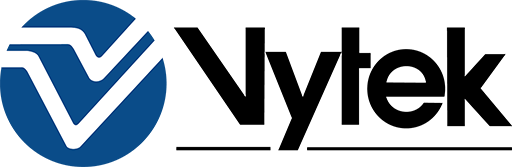- Adding part numbers, “use by” dates and the like on food packages, bottles, etc.
- Adding traceable information for quality control
- Marking printed circuit boards (PCBs), electronic components, and cables
printing logos, barcodes, and other information on products
Compared with other marking technologies such as ink jet printing and mechanical marking, laser marking has a number of advantages, such as very high processing speeds, low operation cost (no use of consumables), constant high quality and durability of the results, avoiding contaminations, the ability to write very small features, and very high flexibility in automation.
Plastic materials, wood, cardboard, paper, leather and acrylic are often marked with relatively low-power CO2 lasers. For metallic surfaces, these lasers are less suitable due to the small absorption at their long wavelengths (around 10 μm); laser wavelengths e.g. in the 1-μm region, as can be obtained e.g. with Nd:YAG lasers or with fiber lasers, are more appropriate. Typical laser powers used for marking are of the order of 10 to 100 W. Shorter wavelengths such as 532 nm, such as obtained by frequency doubling of YAG or Fiber lasers, can be advantageous, for marking of metals like gold, which has too low absorption in the 1-μm spectral region, short laser wavelengths are essential.
At Vytek, we generally make a distinction between etching and marking, where etching is considered to “engrave” the surface so that it can be felt to the touch, while “marking” provides no surface change to the touch.